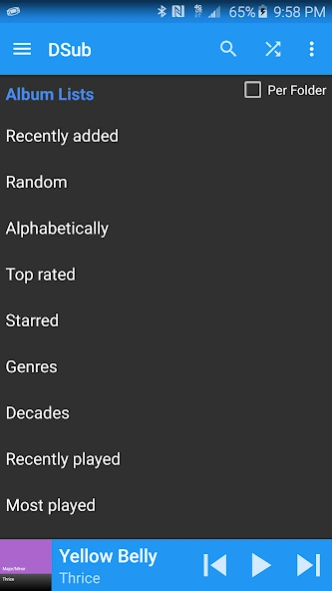DSub for Subsonic5.5.1
Publisher Description
DSub for Subsonic -Best client for Subsonic servers with continual improvements and new features!
DSub is a music streaming app for Subsonic servers. Use DSub to connect to your remote Subsonic server and listen to your music wherever you go!
Top Features
- ChromeCast for audio (both online and offline)
- DLNA casting for audio (both online and offline)
- Browse by tags or by folder structure
- Lockscreen controls (ICS+)
- Local Gapless Playback (JB+)
- Wear Support (Lolipop+)
- Auto Support (Lolipop+)
- Replay Gain
- Manage/Listen to Podcasts (And auto sync new podcasts)
- Playlist Management
- Better offline support (cached playlists, search, etc...)
- Better Bluetooth controls (works with more devices, sends metadata on devices which support it)
- Better Shuffle (size of playlist option + by year, genre, etc...)
- Quick add/remove songs to playlist
- Pause playback when other apps request audio focus (navigation, etc)
- Stuttering playback fixes for the users who were effected by it
- Drag and Drop songs to rearrange your playlist on the Now Playing tab
- Chat tab
- Internet Radio Stations
- Bookmarks tab
- Automatic bookmark management
- Share tab
- Admin tab to manage users from
- Tasker support
- Rate albums/songs
- More options!
- Random minor improvements
The code for this project is released under the GPL and is available on Github: https://github.com/daneren2005/Subsonic
Note: The permission to read system logs is only for the option to send logs via email (which you have to explicitly click and then send) and isn't used anywhere else.
About DSub for Subsonic
The company that develops DSub for Subsonic is Floss. The latest version released by its developer is 5.5.1. This app was rated by 1 users of our site and has an average rating of 3.0.
To install DSub for Subsonic on your Android device, just click the green Continue To App button above to start the installation process. The app is listed on our website since 2020-10-12 and was downloaded 29 times. We have already checked if the download link is safe, however for your own protection we recommend that you scan the downloaded app with your antivirus. Your antivirus may detect the DSub for Subsonic as malware as malware if the download link to github.daneren2005.dsub is broken.
How to install DSub for Subsonic on your Android device:
- Click on the Continue To App button on our website. This will redirect you to Google Play.
- Once the DSub for Subsonic is shown in the Google Play listing of your Android device, you can start its download and installation. Tap on the Install button located below the search bar and to the right of the app icon.
- A pop-up window with the permissions required by DSub for Subsonic will be shown. Click on Accept to continue the process.
- DSub for Subsonic will be downloaded onto your device, displaying a progress. Once the download completes, the installation will start and you'll get a notification after the installation is finished.
Program Details
System requirements
Download information
Pricing
Version History
version 5.5.1
posted on 2020-10-12
Update to Android 9 target level
Optionally use system default media style notification (on by default)
Fix not being able to use basic server auth with @ in network connection string
Turned DLNA casting off by default since it causes battery drain I have not been able to fix
version 5.4.4
posted on 2018-10-04
Reverted back to target SDK 23 to fix service crashes
version 5.3.5
posted on 2017-04-26
Add option to scan server for Subsonic 6.1+
Enhanced custom playback speed UI (thanks SilentViking)
Keep custom playback speed between songs (thanks SilentViking)
Auto: Browse full library while parked (thanks hufman)
Add bitrate option for 48kpbs
Only download playlist when setting to sync if on Wifi
version 5.3.4
posted on 2016-11-28
Added toggle for DLNA casting to fix battery issues some users are having on Android 7.0+,Fix rotating screen in offline mode
version 4.0.7
posted on 2013-07-02
Several fixes and updates